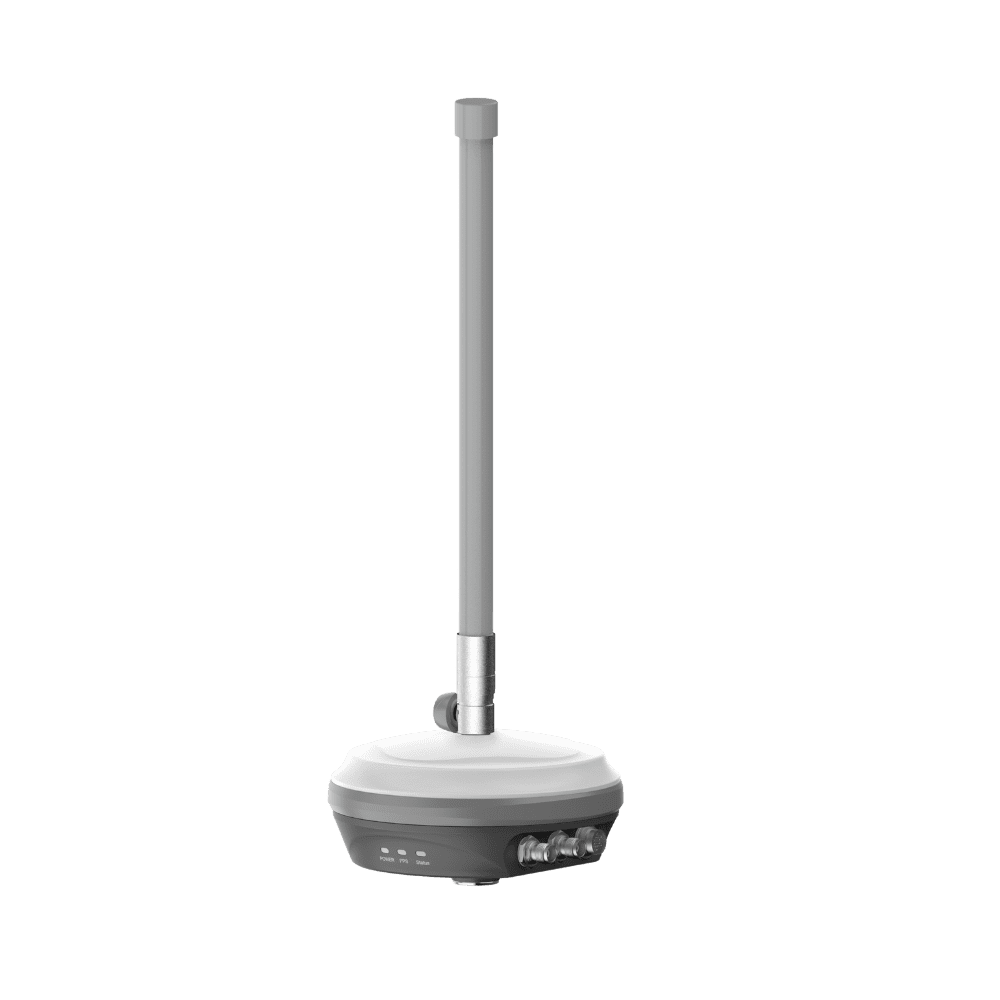Description
Wingbits WB200 — ADS‑B Flight‑Tracking Station
Deploy a plug‑and‑play, outdoor‑ready receiver to contribute 1090 MHz ADS‑B flight data to Wingbits. WB200 sets up fast via local WebUI (192.168.10.1), supports Ethernet/Wi‑Fi with optional 4G/LTE (mPCIe), and typically draws ~5 W. An on‑board multi‑band GNSS module plus AES‑128 secure element provide Proof‑of‑Location integrity for the Wingbits network.
Key benefits
- All‑in‑one receiver: integrated SDR for 1090 MHz ADS‑B; +3 dBi fiberglass antenna included
- Flexible connectivity: Ethernet, Wi‑Fi; optional 4G/LTE via mPCIe (on‑board SIM slot)
- Fast onboarding: device AP + local setup page; firmware updates over‑the‑air
- Outdoor & efficient: IP67‑level design, low power (~5 W) for reliable 24/7 uptime
What’s in the box
- WB200 station (weather‑proof enclosure)
- +3 dBi fiberglass ADS‑B antenna (top‑mount)
- 10 m combined power + Ethernet cable
- 12 V AC adapter (120–240 VAC, international plug faceplates)
Setup at a glance
- Reserve your Wingbits location (one station per res‑6 hex). Use the distributor code to extend your reservation.
- Mount outdoors with clear sky/horizon. Attach the ADS‑B antenna before powering on.
- Connect power and Ethernet (or prepare Wi‑Fi/LTE). Join the device AP and open
http://192.168.10.1to enter Wi‑Fi and required settings. - Onboard to Wingbits to begin contributing verified flight‑tracking data.
Power & compliance
Typical draw is ~5 W at 12 V. The station receives ADS‑B; GNSS operation is passive. Certified to CE & FCC per Wingbits documentation. Follow manufacturer mounting/handling guidance to preserve waterproofing and RF performance.